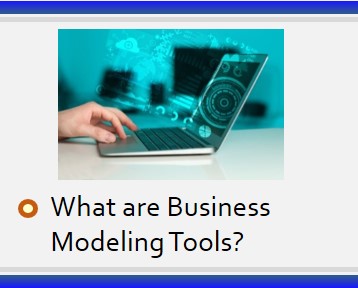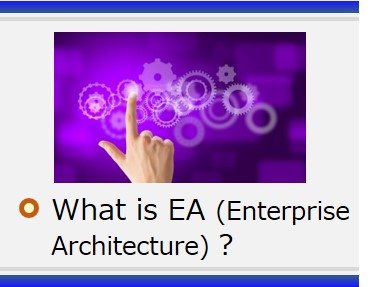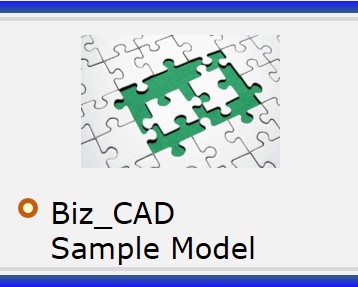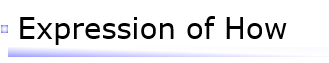Features of Biz_CAD

- Biz_CAD visually represents the execution means using icons, like PC, server, mainframe, smart phone, tablet, telephone, call center, email, visit, hand-writing, hand-over and many others.
- Enables to grasp the business structure and business process at a first
glance utilizing its animation feature.
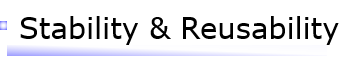
- Biz_CAD has the capability to represent the risks in the business.
- At most 5 kinds of risks can be set, like compliance risk, illegal risk,
information leakage risk, operational risk, information technology risk,
credit risk and market risk.
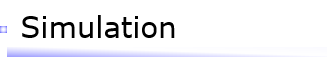
- Biz_CAD enables to simulate the cost and time required of each business process.
- The simulation feature supports the optimization of business process and
establishment of continuous management system of BPR/BPM.
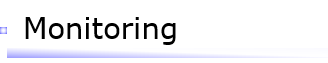
- Biz_CAD provides the platform to evaluate and monitor the sales amount, profit, cost, time required and number of staffs of
each business process and organization.
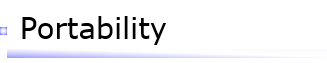
- Biz_CAD can be utilized just like ordinary office software.
- The dedicated database software is not required.
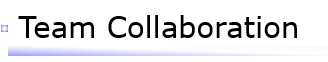
- Biz_CAD supports the team collaboration based on its data merge feature.
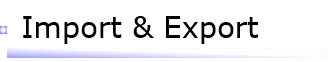
- The model details can be exported to CSV files.
- The contents of model database can be updated by importing the data of CSV files.
- Biz_CAD can generate the source code template to inherit the model information to system integration projects.
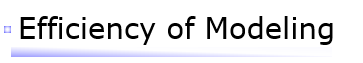
Biz_CAD streamlines the modeling process itself.
Biz_CAD is optimized for business modeling and brings several times of
efficiency compared to general OA software based on the following features.
- Auto alignment of plotted objects on the canvas.
- Auto re-shape of line between the objects.
- Swapping the plotted object on the canvas in one operaton.
- Insert the new object between the existing 2 objects on process sequence.
- Auto numbering and resequence of object number and sequence number on process model.
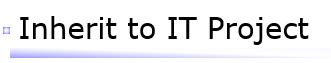
Biz_CAD provides the following features to inherit the model information to system integration projects.
- Generate the source code template
- Registration of data items of each oject
- Mark up the target objects for system integration on the canvas
- Classify the object for class or method
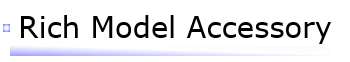
Biz_CAD supports the various model accessories to empower the representation
and value of models, which enable the models to be utilized continuously.
- The Link Object to call the existing operation manuals and related documents.
- Set the highlight color to plotted objects.
- The Dynamic Balloon Message to show the explanation on the canvas.
- Static Balloon Message to plot the extra message on the canvas.
- The Region to make group for multiple objects on the canvas.